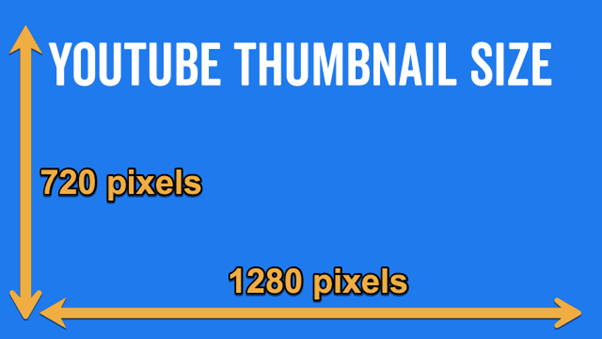Use our YouTube Thumbnail Size Guide to determine the ideal proportions for your thumbnails. Make sure your content thumbnails are appealing and aid in increasing views. Get the ideal YouTube thumbnail size, quality, and aspect ratio right now.
What if we told you that displaying originality in the minuscule YouTube thumbnail size can significantly increase the number of views for your videos? If you’re interested in starting small, read this blog post all the way through.
You only understand how significant they are once you discover certain strategies to try and experiment with YouTube thumbnails. YouTube Thumbnails can work or fail, just like your video’s description. Before someone watches your video, they are drawn in by the enchantment of the YouTube Thumbnail measurements. Now you know how much imagination it takes to get people to watch your stuff.
As there are other videos on the subject, yours isn’t the only one that exists. There are more options than you, both below and above. The onus is on your YouTube Thumbnail to grab the limelight.
So what if your YouTube video’s beautiful thumbnail isn’t as appealing as it could be? Although the YouTube thumbnail for your video is the ideal size, nobody will click on it if it is not eye-catching, causing you to lose viewers. It helps you utilize eye-catching and click-worthy Video thumbnails to grab the most audience. You ought to be familiar with web design before then.
Size of the YouTube Thumbnail:
The ideal size of the thumbnail is 1280*720 for YouTube.
Here are some other considerations about YouTube thumbnail size:
- 640 pixels is the minimum thumbnail width.
- 2 MB is the maximum file size.
- 16:9 ratio is advised.
- The following file types are preferred: .jpg, .png, .gif, and .bmp.
Minimum Thumbnail Width:-
Although 1280 x 640 pixels is the recommended dimension for a thumbnail image, 640 pixels is the minimum recommended width.
Maximum File Size:-
The largest file that can be uploaded for a YouTube thumbnail image is 2MB. Maintain a file size below 2MB to publish to YouTube effectively.
Suggested Ratio:
Your thumbnail image’s aspect ratio should be 16:9. The element ratio is calculated by calculating the image’s height and width and comparing them as a ratio. What does 16:9 mean? Since YouTube players and preview most typically use that element size. A simple aspect ratio checker can ensure your thumbnails follow this ratio.
Favoured File Formats:
YouTube will accept files in the following formats for thumbnail images: jpg, png, gif, and bmp.
Are you attempting to customize the thumbnail for your YouTube video? To create a unique thumbnail for a YouTube video, you should first enable that platform’s capabilities. Please continue reading to learn how you could accomplish it. It would help if you considered these factors and the YouTube thumbnail dimensions. You can use it to make the perfect YT thumbnail.
The best YouTube thumbnail practices are:
The YouTube thumbnail is a key component of your entire YouTube promotion plan because it’s frequently the first element audiences see when they find your video on the platform. You can develop a powerful YouTube thumbnail that will assist you in achieving your video marketing objectives by adhering to these best practices. These pointers can assist you in making the most of your YouTube page and connecting with your market segment, whether you are a small company owner, marketer, or content provider.
- High-Quality Pictures:
The resolution of your photographs is one of the most crucial factors to consider when making a YouTube thumbnail. Ensure your photographs are crystal-clear, sharp, and of the highest calibre. A grainy or pixelated thumbnail can leave a bad impression and deter viewers from browsing your video. To attract viewers and offer them a preview of your video, it’s crucial to select images that are pertinent to the topic of your movie.
- Appeal to viewers visually:
Making your thumbnail visually appealing is equally crucial for the calibre of your images. These thumbnails call for eye-catching visuals, vivid colours, and contrasting imagery. Use your imagination, be bold and attempt new techniques for your thumbnail to shine on the search engine result page.
- Choose the Proper Size for Your YouTube Thumbnail:
The size of your thumbnail is yet another vital consideration. As it offers the finest quality and quality, 1280 x 720 pixels is the suggested size for YouTube thumbnails. By utilizing this site, you can be confident that your thumbnail will appear amazing on a laptop, desktop or smartphone.
- Add Text Only When Necessary:
Text can be an effective tool for bringing awareness, but it must be used in moderation. People may be less inclined to click on your video when your thumbnail is cramped and challenging to read. When using text, pick a typeface that is simple to read and blends in with your thumbnail’s general design.
- Outline the Main Point:
The quality of your content should be appropriately reflected in your thumbnail, which lets viewers know what to expect when they click. Use visuals and graphics to reinforce your video’s main point or subject, which should be highlighted.
How Can I Upload a YouTube Thumbnail?
You can post your thumbnail simultaneously with or after uploading your YouTube video. There are two types of YouTube thumbnails that you can upload.
- Use the system thumbnails.
- Use specific thumbnails.
- Launch YouTube Studio: Go to your YouTube channel’s YouTube studio. And select “Content” from the left-hand menu to access your videos.
- Pick a good Video: Click the edit icon after selecting the video whose thumbnail you want to modify.
- Submit a Custom Thumbnail: To publish a custom thumbnail for your YouTube video, scroll down to the thumbnail section of your video and select the “Upload thumbnail” button.
- Save video:
To complete, click “Save” once you’re done.
Once you’ve saved your video, we advise you to check it on YouTube to ensure the video thumbnail is appealing and well-designed.